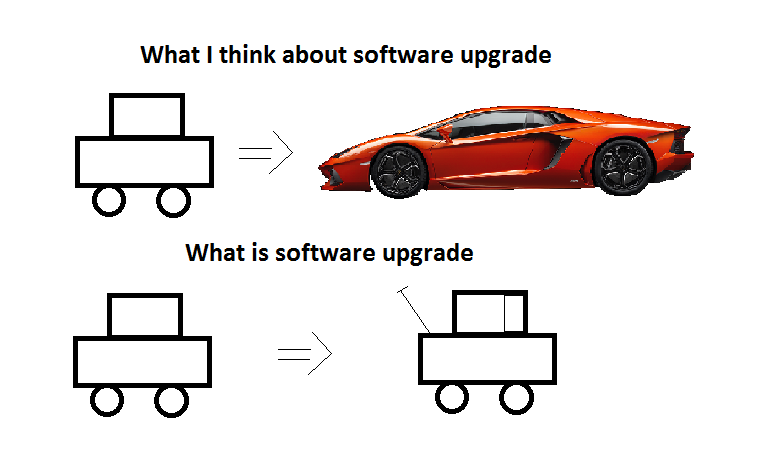1. If you do this after October 2015, you need to add “fake” certificate and special SMU (activate, then deactivate).
More details you can find here
2. You need to be patient until upgrade will be finished and don’t be scared about many warnings during this process – some parts of IOS XR can create alarms when everything is right. But you need to check everything AFTER process is finished, of course.
3. If you do upgrade in async mode, remember about useful command “show install request” – you can see what is happening right now.
4. If you install of big tar package and you see 1% of progress during long time, you can check of the progress. Just find new random dir in the dir harddisk:/install/tar/instdir/ and check content of it – you can see your tar and your files from tar during the process of unpack.
5. Don’t forget to upgrade your FPDs.
6. Reboot your RSPs after FPD upgrade.
7. Don’t keep more than one old version of software on the disk.